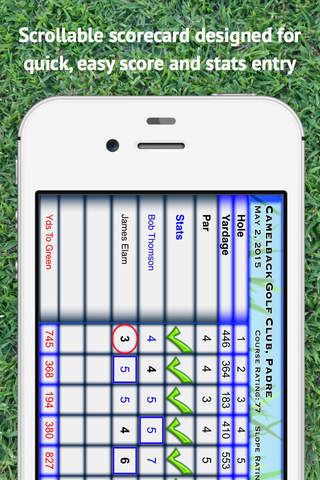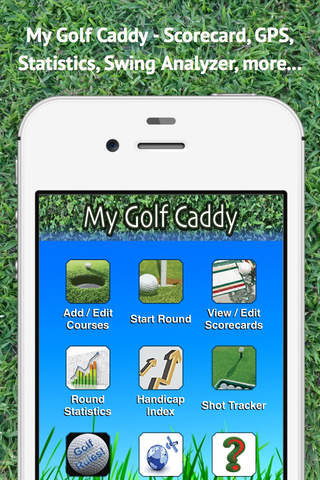
My Golf Caddy (MGC) is a full featured personal golf assistant. MGC was designed for ease and speed of use so you can concentrate on playing golf and not be distracted by lengthy data entry
FEATURES:
Scorecard
• Simplified scoring system designed for speed of entry and records holes statistics including: score, putts, hole par, hole yardage, and fairways hit
• Detailed one page scorecard displays all round statistics including
- total score
- shots over/under par
- putts per hole and for the round
- greens in regulation (per hole and for the round)
- fairways hit
- GIR and fairway percentage for the round
• Ability to email scorecards
• Multi-player scoring (up to four golfers)
• Record unlimited courses and your (50) most recent rounds
• Download U.S. course scorecard data for over 17,000+ courses for speed of data entry, pre-populates scorecards. U.S. course downloads include all course tees, tee names, hole yardages and par for all holes, course and slope rating, course names, addresses, etc. U.S. course downloads are available as an in-app purchase
Statistics
• Records and displays a Handicap Index (min 5 rounds, up to most recent 20 rounds)
• Displays average percentage of fairways hit, greens in regulation, and putts per round for all recorded rounds
• Displays total pars, birdies, eagles for all completed rounds
• Round graphs of last 20 rounds - scoring and putts per round graphs
• Accepts 9 or 18 hole scoring but all statistics/handicap info is based on completed 18 hole rounds only
Hole-By-Hole GPS (in-app purchase)
• Displays yardage from current location to green front/center/back, sand bunker front, as well as water hazard front/back locations. Graphically displays yardages on satellite hole map from tee to green
• One-touch switching from current round scorecard to hole-by-hole GPS and back. Click on last row of scorecard on the desired hole to show that hole on GPS screen, click on home icon on GPS screen to switch back to scorecard
• Yardage rings at 100, 150, 200 yards from green center
• One-touch switching showing yardages from current location to bunkers or water hazards
• Move the crosshairs to any target on screen to show distance from current location to target and target to center of green
• Currently over 17,000+ GPS mapped US courses in the database covering all states
• Must purchase and install US Golf Scorecard Data prior to purchasing/using US Courses - Hole & Hazard GPS Data
Note: Existing My Golf Caddy users should download new courses from Add-Edit Courses to use Hole-By-Hole GPS
Target Tracker
• Target Tracker provides distance from your current location to any target on the golf course
• Using Target Tracker is simple and easy - just hit the "Find Me" button and the view zooms in to a satellite image of your current location as determined by the GPS. Simply move the crosshairs to your selected target and the distance to that target is displayed
Shot Tracker
• Measure shot distance in yards or metres and record the club that was hit
• Display club distance statistics including average shot distance per club and min/max distances for each club
Rules of Golf
• Includes most common illustrated golf rules - out of bounds, water hazards, lost ball, unplayable lies, provisionals, teeing ground, and FAQ
Swing Analyzer
• Records and stores full motion video of swing (must have a camera on device that can record video)
• Record and playback swing videos frame-by-frame at up to 240 FPS on swing videos recorded with the device camera
• Drawing tools (draw lines in colors) to improve swing plane, spine angle, head movement, address positions
• Tap to add a circle, pinch to change circle diameter
• Play, pause, and rewind video
iPad Users: Course and Hole GPS require an iPad with a cellular signal, WiFi only iPads will not have enough accuracy for GPS use
Like us on Facebook! www.facebook.com/gcgsoftware
Follow us on Twitter! www.twitter.com/gcgsoftware